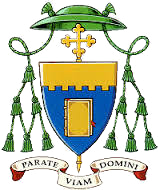Computing and Internet Safety
Our Mission
All that we do at St Joseph’s is shaped by our commitment to our Faith. Our Mission Statement is reflected in our Computing curriculum, as we learn to:
- respect others with appropriate Internet etiquette.
- look after ourself and keep ourself digitally safe.
- look after the world by using our computing skills to be inventive and creative.
- understand themself as digital citizens of a wider, global community and the responsibility that brings
Our Vision
We want our children to excel and succeed in computing. We want them to speak, think and behave responsibly when using technologies and employ their skills to good effect.
They will become increasingly digitally literate as a preparation for lifelong learning in our constantly changing world. They will acquire the knowledge and cultural capital they need to succeed in life.
Digital safety is an essential part of our curriculum. We teach positive online learning behaviours and equip them to communicate independently in a safe, considerate and respectful manner. Their learning overlaps well with our Education in Personal Relationships curriculum, which develops personal safety and healthy attitudes across all areas of their lives.
Over time, children develop a solid foundational knowledge of computing and, over time, hone their computing learning skills in the follow areas:
At Key Stage One:
- understand what algorithms are and how they work.
- create and debug simple programs.
- use logical reasoning to predict the behaviour of simple programs.
- use technology purposefully to create, organise, store, manipulate and retrieve digital content.
- recognise common uses of information technology beyond school.
- use technology safely and respectfully.
At Key Stage Two:
- design, write and debug programs.
- work with variables and various forms of input and output.
- use logical reasoning to explain how some simple algorithms work; to detect and correct errors.
- understand computer networks, including the Internet.
- use search technologies effectively.
- select, use and combine a variety of software.
- collect, analyse, evaluate and present data and information.
- use technology safely, respectfully and responsibly; recognise acceptable/unacceptable behaviour; identify a range of ways to report concerns about content and contact.
The Framework for Learning in Computing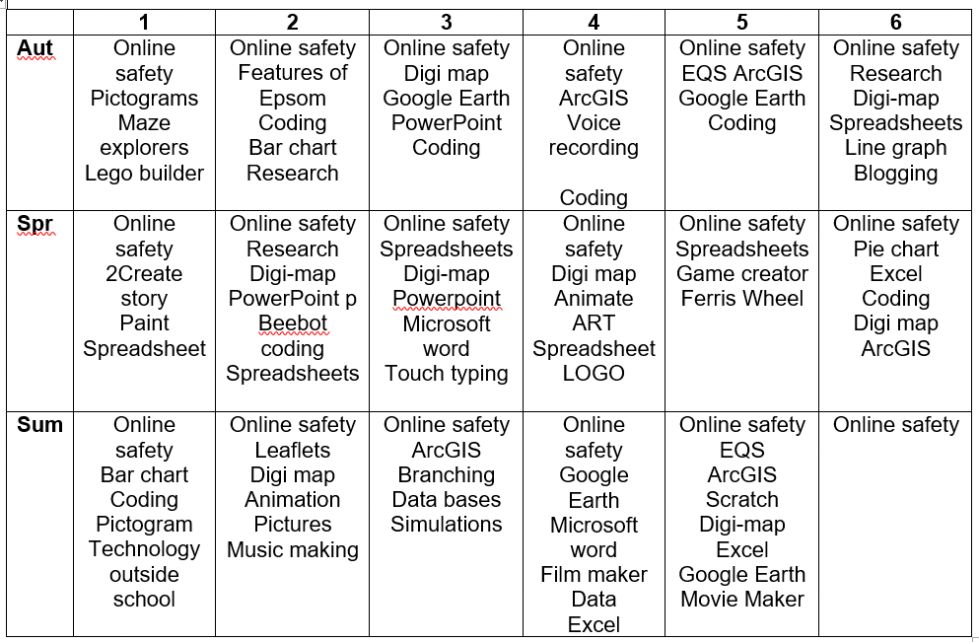
How teachers embed knowledge and skills?
From early beginnings in Reception children gain digital confidence, where they have open access to computers and to the interactive whiteboard. Their knowledge of how to confidently navigate digital programmes, to use a keyboard and a mouse provides a strong foundation as they move into Key Stage One.
From year one onward, computing is essentially taught using the Purple Mash programme where learning sometimes consists of standalone skills and application but is often cross curricular. In addition to these lessons, we have a strong commitment to teaching digital mapping skills. Children use Digimaps and ArcGIS On-line and, as a result, we consider that our children are well-prepared for their next steps at secondary school.
There are weekly lessons for computing for all children.
Using computing across the curriculum
 Other subject areas will regularly have a computing element in lessons. For example, in geography and science, children:
Other subject areas will regularly have a computing element in lessons. For example, in geography and science, children:
- use digital technology for mapping skills. They locate key places in the world, for example volcanoes, mountains, rivers.
- carry out environmental quality surveys and digital record the data generated.
- create bar charts and graphs for science investigation outcome.
- programme models created using Knex in DT like fairground wheels.
Various digital programmes enhance learning both in school and at home for all children e.g. Numbots and Times table Rockstars. For children with additional needs in reading, we use Lexia ensuring that learning is accelerated.
Remote learning during the pandemic led to the extensive development of Google Classroom. Teachers continued to use the platform to upload home learning for children. Children upload work in return for their teachers to view.
There is a strong focus on securing subject specific vocabulary, and children have word banks which they are challenged to read fluently and explain. Children are assessed regularly on these words and there is an award made each term to reflect their efforts.
Children are encouraged to use digital media to promote their reading, for pleasure and for research. For example, children will use on-line research engines in history.
There are a range of after-school clubs for computing. Older children have access to lunchtime clubs.
Staying Safe On-line We directly teach the children in all year groups about how to stay safe when on-line. Parents might find the following link useful as it provides many resources to support you at home. Internet Matters Website
Achieving Mastery in Computing
So, are our children thinking and working like computing experts? We are pleased to say that they are.
St. Joseph’s was one of the first schools to be recognised as an ICTmark school. We know that breadth and depth of learning taking place at St Joseph’s is impressive, particularly with our emphasis on digital mapping skills.
A range of technology is used to implement the teaching of computing, including i-pads, laptops and PCs. Teachers make use of roving computer cabinets which can be rolled into classrooms. All classrooms have an interactive Smartboard.
The teachers know from the quality of work produced that learning is effective. Work from a range of classes and abilities is shared using the Noticeboard feature in Purple Mash. Assessments designed to show how well a child has embedded key Computing skills indicate that we are developing good practices with the children.
Children have the opportunity to share their work with their parents on three open days through the year, a shared time, which they relish.
In summary, we lead children towards mastery in subject knowledge in computing